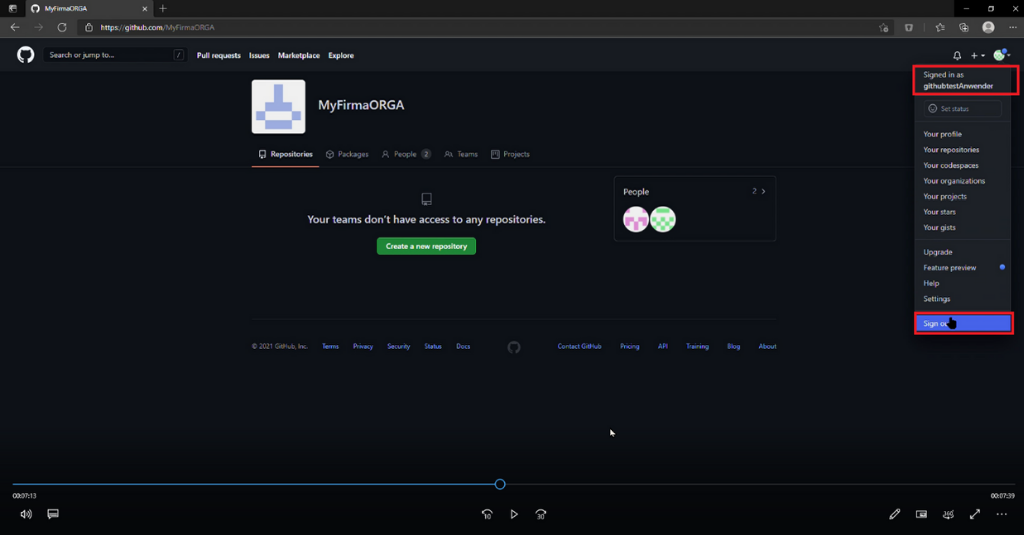Setting up
The creation of the GitHub account is always done by our customer himself/herself. S.he must make sure to log in with the company account and create an "organization" within the GitHub account.
Login with the "company" GitHub account
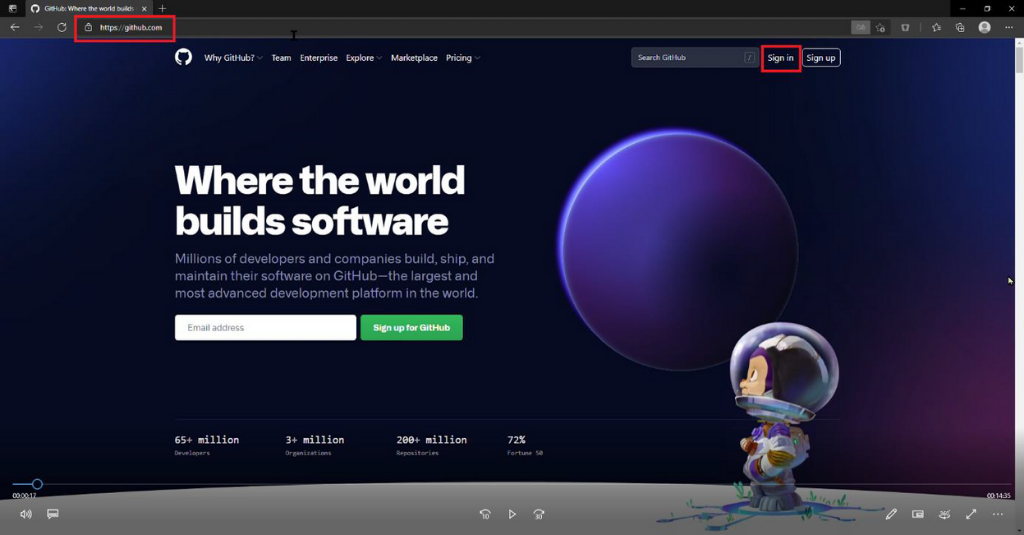
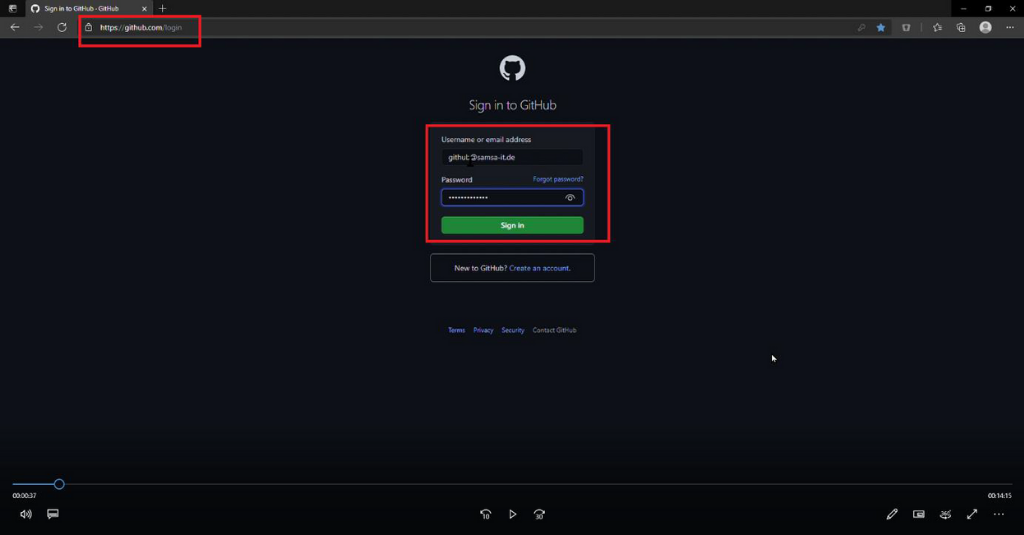
Defining an "Organization" within the "Company" GitHub account:
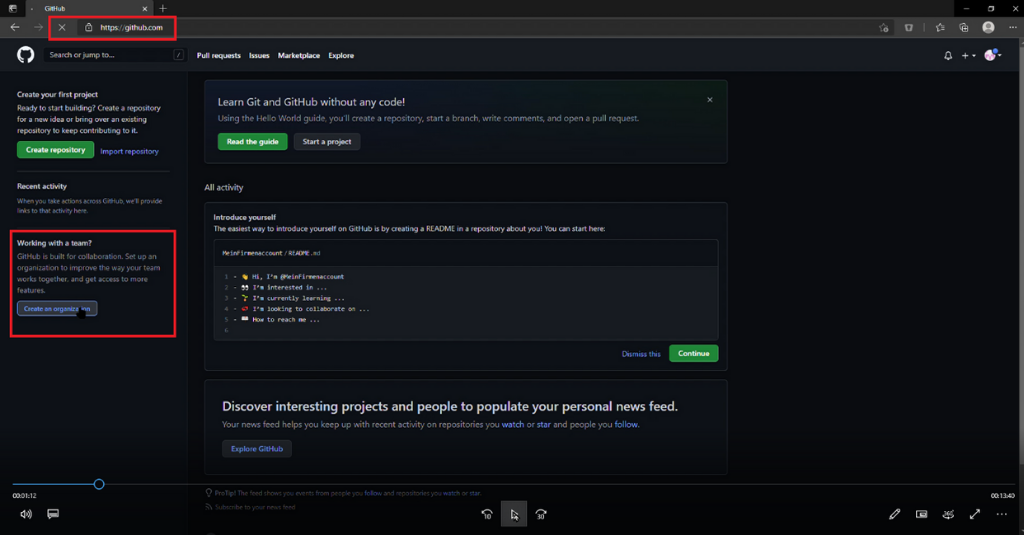
There is a fee for managing
the "Organsiation" on GitHub. First, we create the organization with the
plan "Free". The organization can then be customized later with an
upgrade:
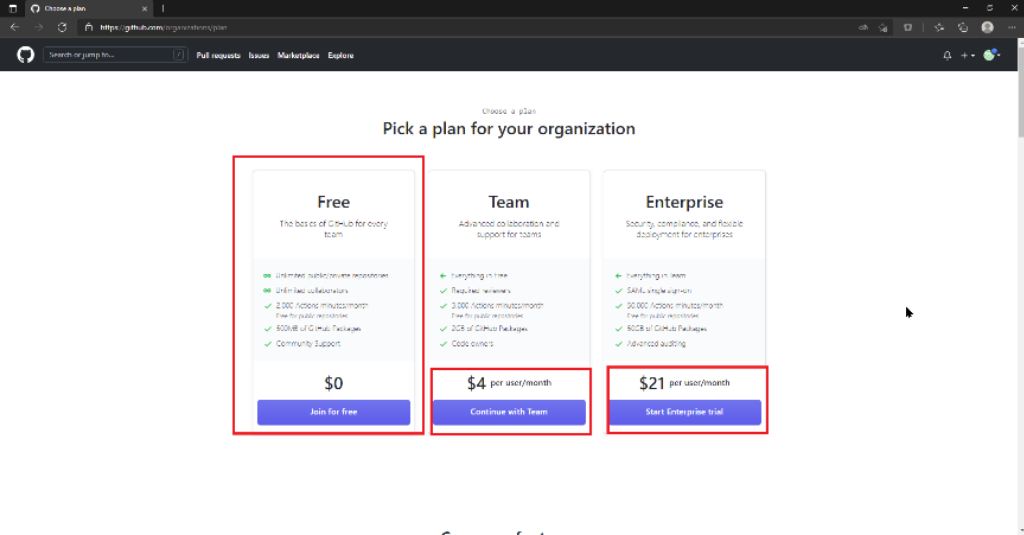
Entering the "Company
Information". It is important to use the company email address and to
switch "This organization belongs to:" to "A business or institution".
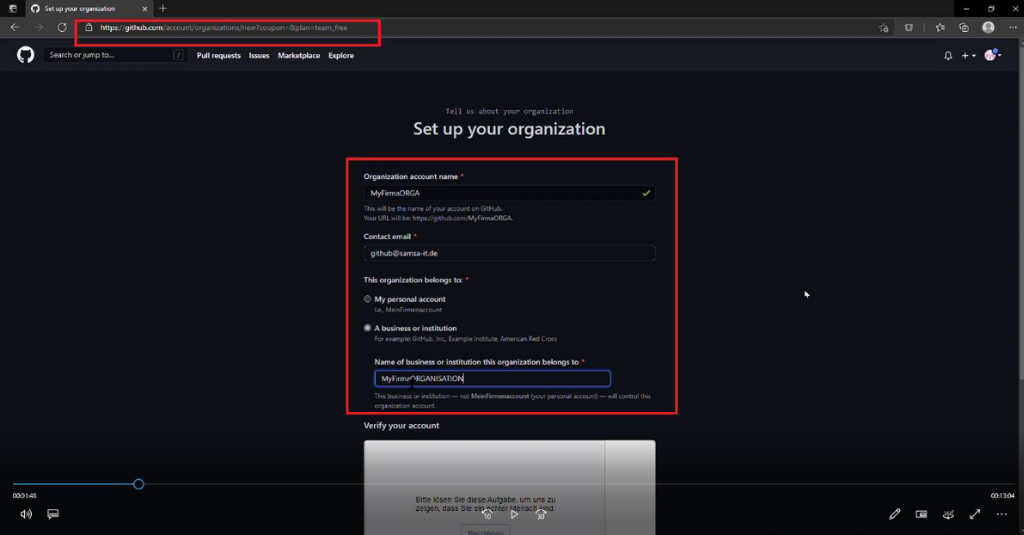
Now the employees, each of whom must already have a GitHub account, can be linked to the new organization.
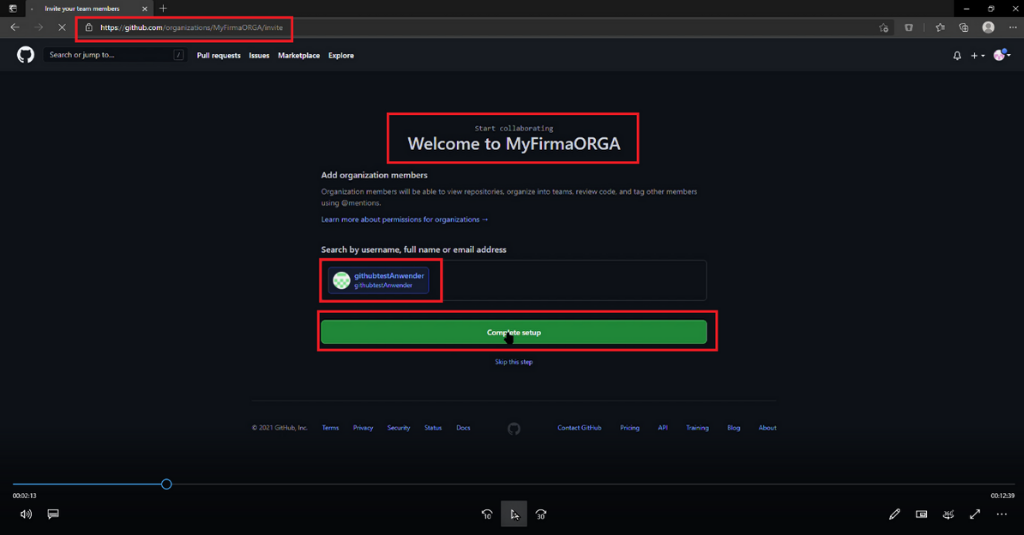
Now open the organization to set the settings correctly.
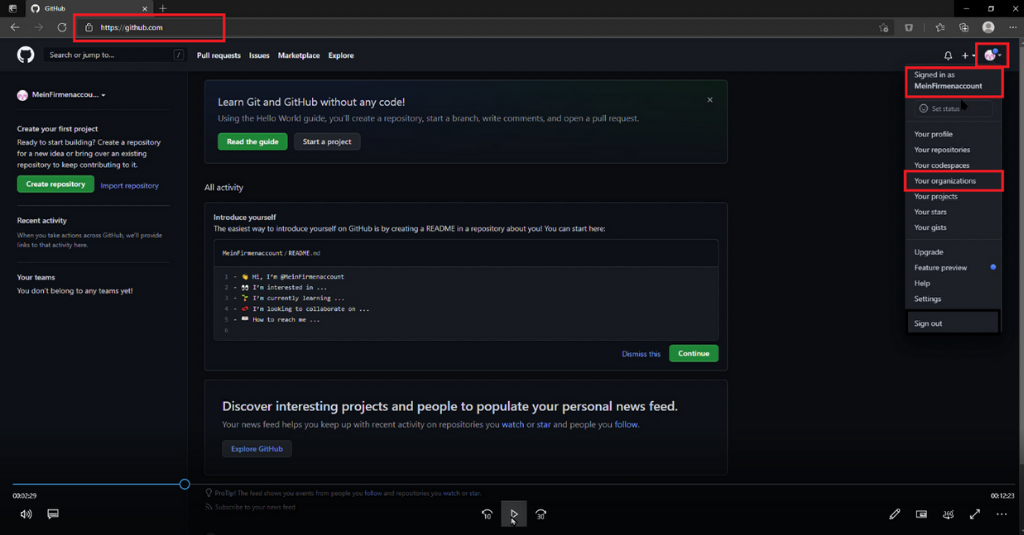
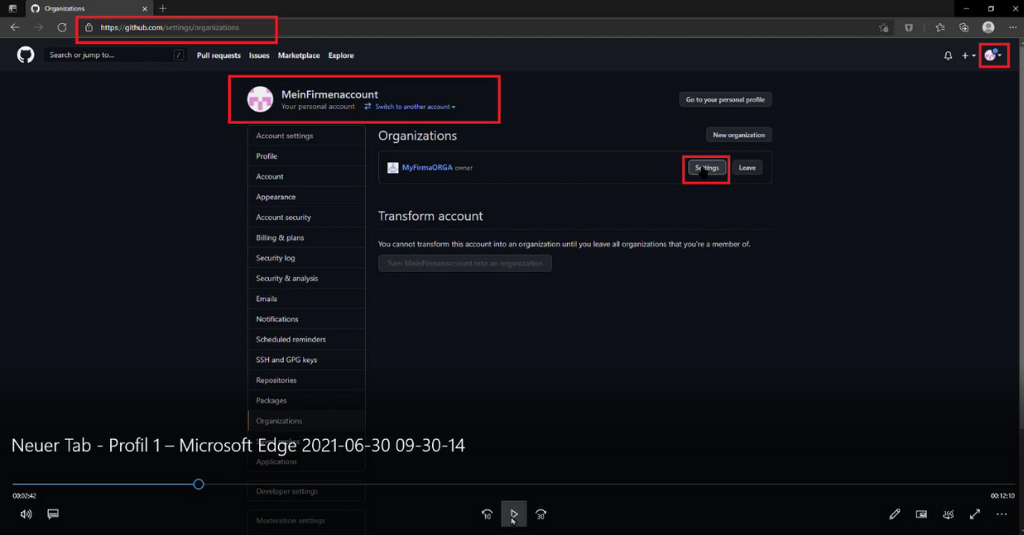
Of course, there are many
different constellations, but if the employee should be able to create
an Odoo database, for example, he must have admin rights set here.
Further settings are available below the view.
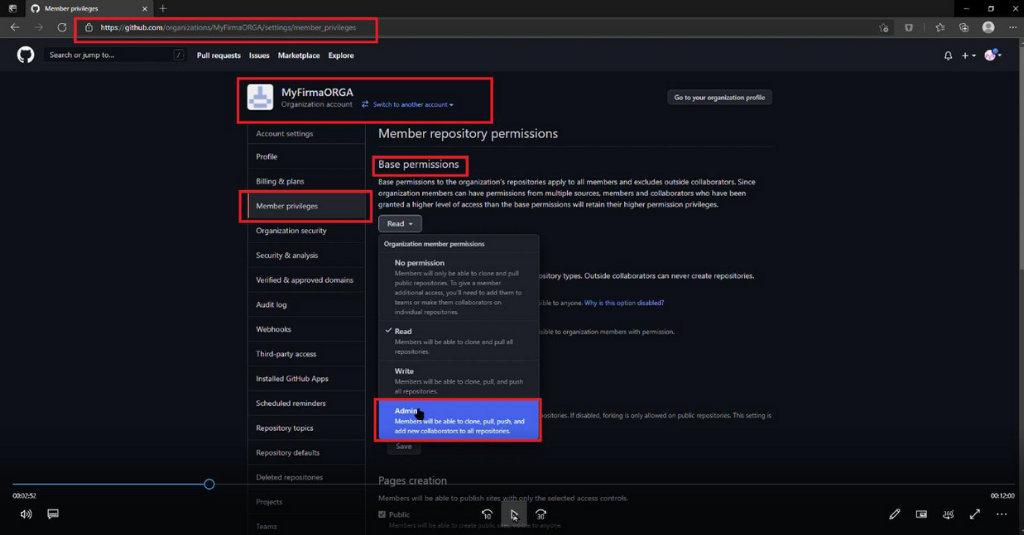
After the change the view should look like this. You can now log out again.
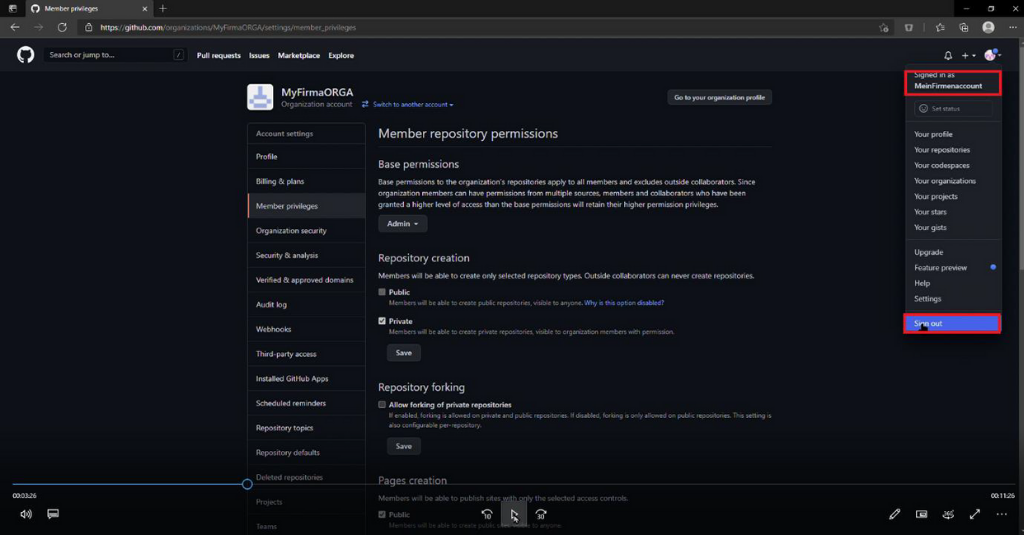
Every employee who has been added has to accept the sent email invitation, so that he also gets the permissions.
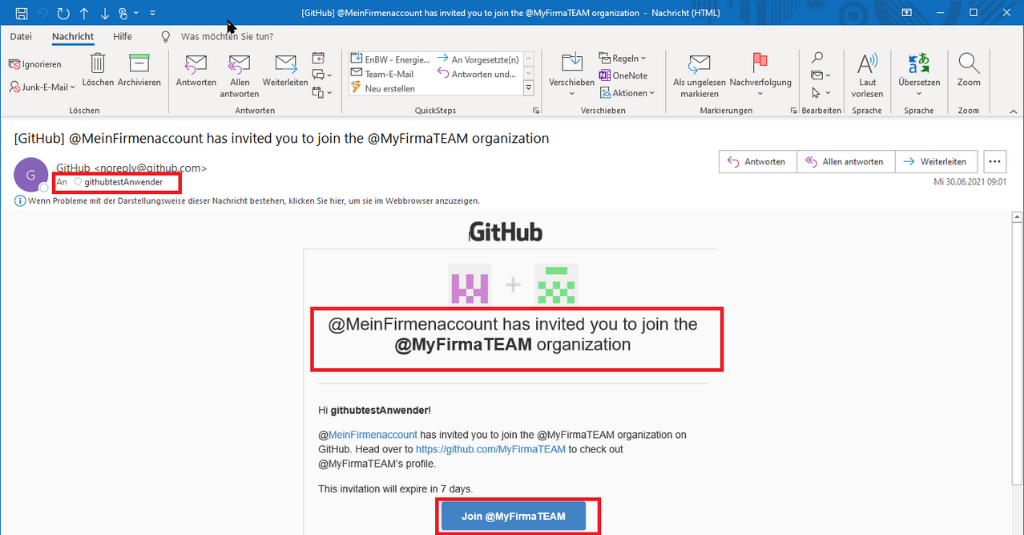
Now the collaborator logs in to GitHub with their user account.

Here he can check if he is enabled for the organization.
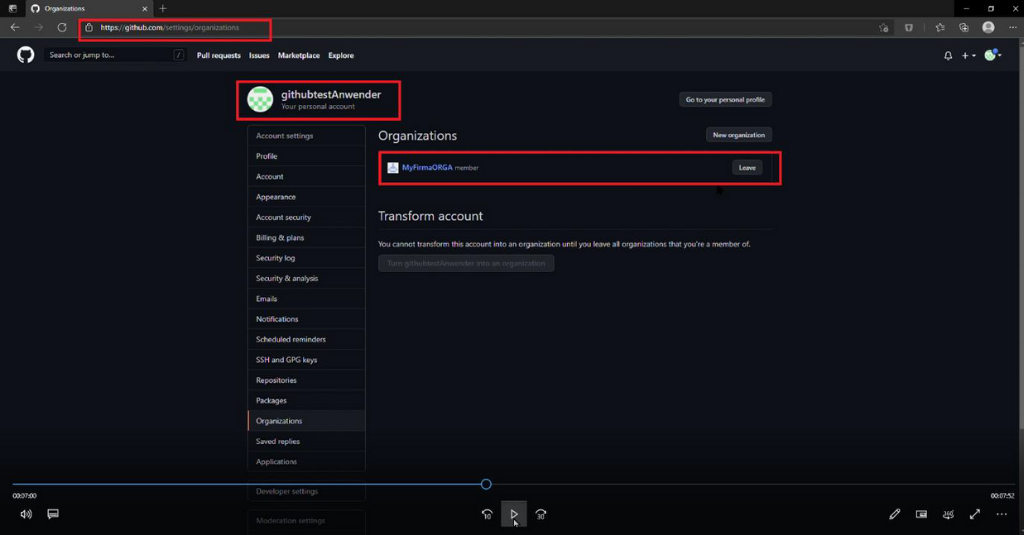
After a successful check, he logs out again. Now we continue with the creation, setup and linking of the odoo.sh repository.